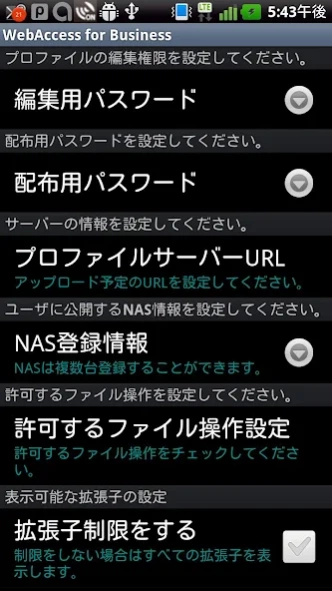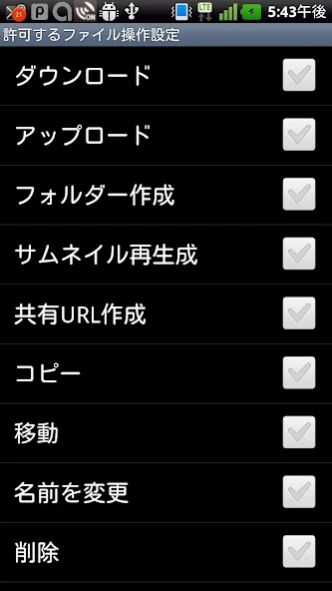WebAccess for Business 1.13-0.27
Free Version
Publisher Description
WebAccess for Business - WebAccess for Business is a business use oriented easy access application.
WebAccess for Business is a business use oriented easy access application for Buffalo TeraStation / LinkStation. WebAccess for Business is feature rich - WebAccess feature to view office files such as document and spreadsheet, PDF files, photos, and movies saved on TeraStation / LinkStation from anywhere anytime, functionality control by administrator, access control, accessing device control – so that businesses can share file on TeraStation / LinkStation safely.
Features:
- Office and PDF Support: View, upload, and download Office files such as document, spreadsheet, and presentation and PDF files from outside of your office. your Android becomes more convenient for business use.
- Photo and movie upload: upload photos of exhibition or events to TeraStation / LinkStation in your Office and quickly share the information with your colleagues.
Features which administrator can control:
- Access control: folder Access can be Set for each device. Set permission for each department or position, and important files are easily and quickly shared in the office.
- Accessing Device control: only registered devices are accessible (White List) and registered devices are denied to Access (Black List) are supported. files are safely shared when the administrator wants to control Accessing devices or a Device is stolen or lost.
- Function control: It enables and disables functions for each device. File download, Access block to certain types of files, and more are supported. WebAccess for Business satisfies demand of company which wants to manage information strictly.
- Profile (configuration file): It can apply the exactly same settings to multiple devices. Make a profile for each division or office, and the installation of WebAccess for Business is so much easy!
* For personal or home use, download WebAccess A.
Following Buffalo LinkStation/TeraStation supports WebAccess for Business:
LinkStation (Firmware version ver.1.26 or later): LS-CHL, LS-XL, LS-XHL, LS-VL, LS-SL, LS-AVL/A, LS-WXL, LS-WVL, LS-WSXL, LS-QVL
TeraStation (Firmware version ver. 1.32 or later): TS-WXL, TS-WVHL, TS-XEL, TS-XL, TS-XHL, TS-RXL
TeraStation (Firmware version ver. 1.00 or later): TS-6VHL, TS-8VHL, TS-RVHL, TS-QVHL, TS-WVHL
*WebAccess has to be set up from the Web Admin interface of LinkStation / TeraStation before using WebAccess for Business.
*Opening certain files, such as PDF files, requires a separate application. Download and install it before opening.
*SSL connection is not supported.
About WebAccess for Business
WebAccess for Business is a free app for Android published in the PIMS & Calendars list of apps, part of Business.
The company that develops WebAccess for Business is BUFFALO INC.. The latest version released by its developer is 1.13-0.27.
To install WebAccess for Business on your Android device, just click the green Continue To App button above to start the installation process. The app is listed on our website since 2017-02-22 and was downloaded 4 times. We have already checked if the download link is safe, however for your own protection we recommend that you scan the downloaded app with your antivirus. Your antivirus may detect the WebAccess for Business as malware as malware if the download link to jp.co.buffalo.WebAccessBiz is broken.
How to install WebAccess for Business on your Android device:
- Click on the Continue To App button on our website. This will redirect you to Google Play.
- Once the WebAccess for Business is shown in the Google Play listing of your Android device, you can start its download and installation. Tap on the Install button located below the search bar and to the right of the app icon.
- A pop-up window with the permissions required by WebAccess for Business will be shown. Click on Accept to continue the process.
- WebAccess for Business will be downloaded onto your device, displaying a progress. Once the download completes, the installation will start and you'll get a notification after the installation is finished.